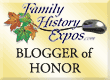What better time to get back to blogging than a
Randy Seaver Saturday Night Fun post? Okay, I know it's Sunday night, but I spent all day yesterday raking up the thatch in my back yard and all day today chasing down the perfect frame for my dog Izzie's portrait (Can be seen
HERE). Not to mention that I had to re-arrange several photographs to accommodate Izzie's! So I'm exhausted, and quite sore from the raking to be honest. So I'm a day late.
Randy challenged GeneaBloggers to show off their genealogy working space. I challenged our group to do that quite some time ago, with the following results from my space:



I was very proud of my cleaning results.
Now, lest you think my work space is always so pristine, here's what it looks like today:

I am usually snacking when I'm at my computer. Tonight it's popcorn and water. My scanner is also used as a shelf for papers and light-weighted objects. Probably not a good idea. The door to the tower cabinet won't close because it was easier to plug in the speaker to the front USB port than the back so I can switch it with my Skype headset if need be. I forget I have that. To the left is a plastic storage unit for paper, scrapbook stuff that is wasting away (if I ever do scrapbook, it's digital anyway), and a gazillion USB & other computer related cords I no longer know to what they belong!

I love the windows in this room for aesthetic reasons and for a pleasant work environment. They look out onto the street. I had to put a towel over the top crescent-shaped window because it gets blasting hot in here when the sun hits it. It's too expensive to get custom drapes or shades for a rented house so a towel matching my color scheme suffices. Atop the TV is the outer packaging from one of the frames I bought today. Why is it there, you ask? To keep Izzie away from it. He loves cardboard.

And here's my beloved bookcase, of which I wish I'd purchased another. On the top shelf are my genealogy related magazines, my research binders, and my maternal digital scrapbook. Why the card table resting against the bottom? To keep Izzie away from the bottom two shelves that he can reach. He loves books.

Inside these closed closet doors is a filing cabinet, some winter clothes I just put away, lots of old textbooks, a piano/keyboard, and "stuff" to keep out of sight. Why the closed doors, given there are some genealogy-related things in there? To keep Izzie away from it. He loves "stuff".
Finally, you might ask why there was no chair in front of the computer desk? You got it: To keep Izzie away from the desk when I'm not sitting at it. He loves popcorn. And pencils. And paper...